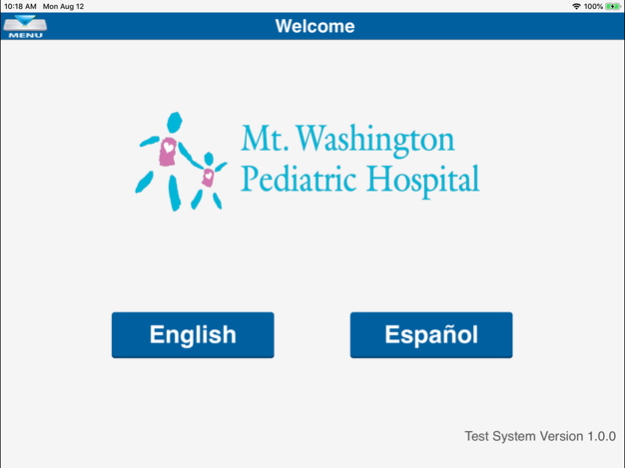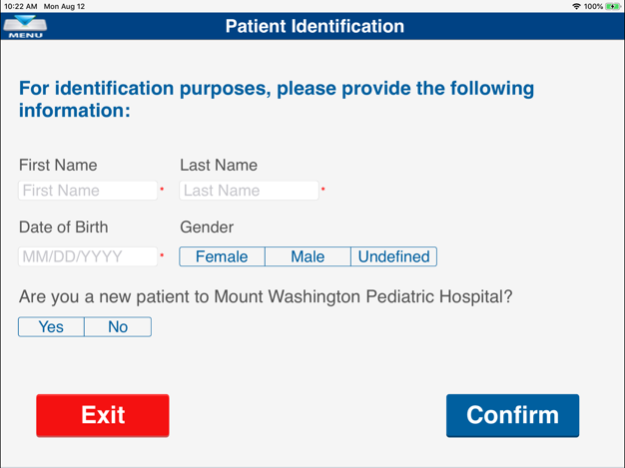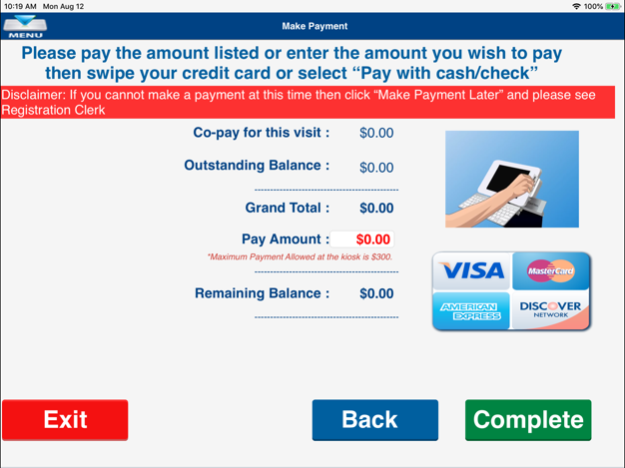ezWorkFlow 1.8.5
Continue to app
Free Version
Publisher Description
OVERVIEW:
One of the first steps to creating a technologically savvy healthcare system is integrating Internet and touch-based patient registration. The Shams Group’s powerful technology brings tablet and touch driven self-service capabilities to practices and clinics with full integration to your existing EHR. Patients can now pre-register from the web and then check-in upon arrival using a user-friendly iPad kiosk. This results in:
▪Up to 75% reduction in waiting times
▪Ability to handle higher patient volume with same amount of staff (reducing per-patient registration cost by up to 50%)
▪Improved upfront collection on co-payment accounts (by at least 10%)
▪Improved service, efficiency, accuracy and privacy
ROBUST FUNCTIONALITY:
•Discrete data capture
•Electronic/digitized forms with e-sign
•Quick patient identification
•Image capture
•Drawing on top of an image
•Payment collection
•Health card validation
•Insurance eligibility checking
•Live chat
•Multi-lingual capabilities
•Voice Narration
MORE DETAILS:
ezWorkFlow is our professional enterprise application for customized data entry workflows - turning the iPad into a powerful, flexible and user-friendly iPad Kiosk.
It is designed to present your data entry workflows (like patient registration and self check-in) with a set of dynamic screens and native iOS UI controls, web-friendly content and media as a customized kiosk app to collect user data.
It is highly configurable and allows you to customize how your workflow is presented on the iPad.
Using Lilitab's (http://www.lilitab.com) secure enclosures and encrypted card reader (http://www.lilitab.com/products/liliswipe-magnetic-stripe-reader) - users can identify themselves via a swipe of a driver’s or state issued ID, as well as process payments by swiping a credit card. Starting with 1.7.6 app now supports Magtek eDynamo card readers.
It provides autosuggestions to enter in text fields. It supports data validation, formatting text, auto fill (Eg. Auto fills city, state based on zip/postal code entered) and expressions to calculate based on other field.
Supports custom data entry forms with web-friendly HTML/PDF (Eg. HIPAA consent, general consent forms), users can sign the forms and signed forms are converted to PDF and are uploaded to server.
Supports playing audio messages and videos to help users understanding data entry screens. It is compatible with most web media, including HTML web pages, PDFs, and multimedia (including .mp4 video).
It is designed to show your content to its best advantage. ezWorkFlow can display multiple windows (including standard pop-ups and browser error messages), launch other apps or any Flash content.
Set an idle timer and when a visitor walks away from your KIOSK, the program will return to home screen automatically, readying it for next user.
Allows users to print to an Airprint-enabled printer, change color palette, choose language and online chat with helpdesk persons for any help.
Allows users to capture photos and videos using iPad camera.
Data entered by user are persisted every N seconds (sends to KIOSK server through secured web service).
Monitor your KIOSKs remotely using our web based KIOSK dashboard application for major user activities, when kiosk loses power and/or for any validations/errors.
Try out our basic version, for free in the iTunes App Store!
Aug 17, 2023
Version 1.8.5
- Added feature to extract text on captured images using Vision framework.
- Minor bug fixes.
About ezWorkFlow
ezWorkFlow is a free app for iOS published in the System Maintenance list of apps, part of System Utilities.
The company that develops ezWorkFlow is The Shams Group. The latest version released by its developer is 1.8.5.
To install ezWorkFlow on your iOS device, just click the green Continue To App button above to start the installation process. The app is listed on our website since 2023-08-17 and was downloaded 2 times. We have already checked if the download link is safe, however for your own protection we recommend that you scan the downloaded app with your antivirus. Your antivirus may detect the ezWorkFlow as malware if the download link is broken.
How to install ezWorkFlow on your iOS device:
- Click on the Continue To App button on our website. This will redirect you to the App Store.
- Once the ezWorkFlow is shown in the iTunes listing of your iOS device, you can start its download and installation. Tap on the GET button to the right of the app to start downloading it.
- If you are not logged-in the iOS appstore app, you'll be prompted for your your Apple ID and/or password.
- After ezWorkFlow is downloaded, you'll see an INSTALL button to the right. Tap on it to start the actual installation of the iOS app.
- Once installation is finished you can tap on the OPEN button to start it. Its icon will also be added to your device home screen.